Stripe Integration
This guide explains how to connect Sundial to your Stripe account to analyze subscriber and revenue data.
Prerequisites
Before you begin, you'll need:
- Admin access to your Stripe account
- Permission to create API keys in Stripe
Required Credentials
Sundial requires two pieces of information to connect to your Stripe account:
- Your Stripe Account ID
- A Stripe API key with read-only access
Finding Your Stripe Account ID
- Log in to your Stripe Dashboard
- Go to Settings > Account details
- Your Account ID will be displayed at the top of the page
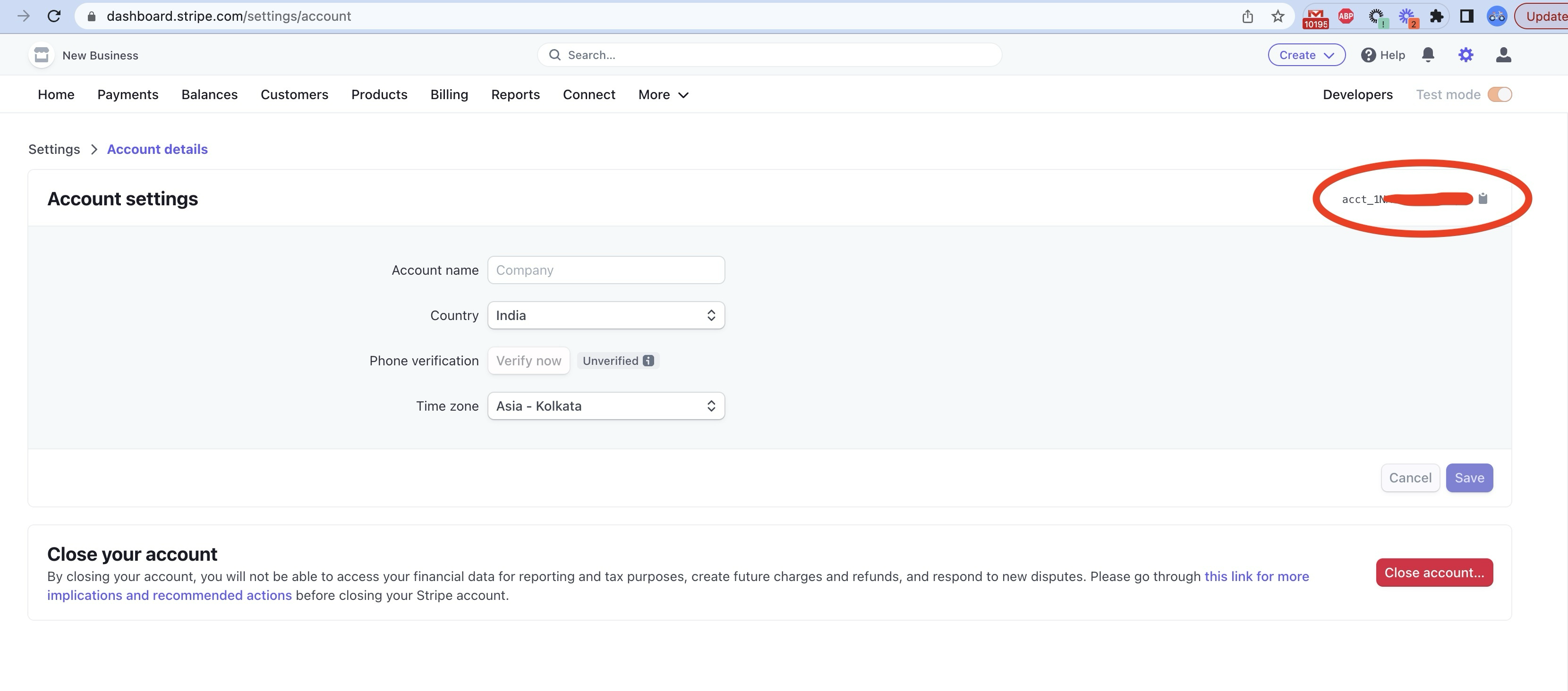
Creating a Read-Only API Key
- Navigate to the Developers section in your Stripe Dashboard
- Select "API keys"
- Click "Create restricted key"
- Enable read-only access for:
- Billing resources
- All Connect resources
- Click "Create key" to generate your API key
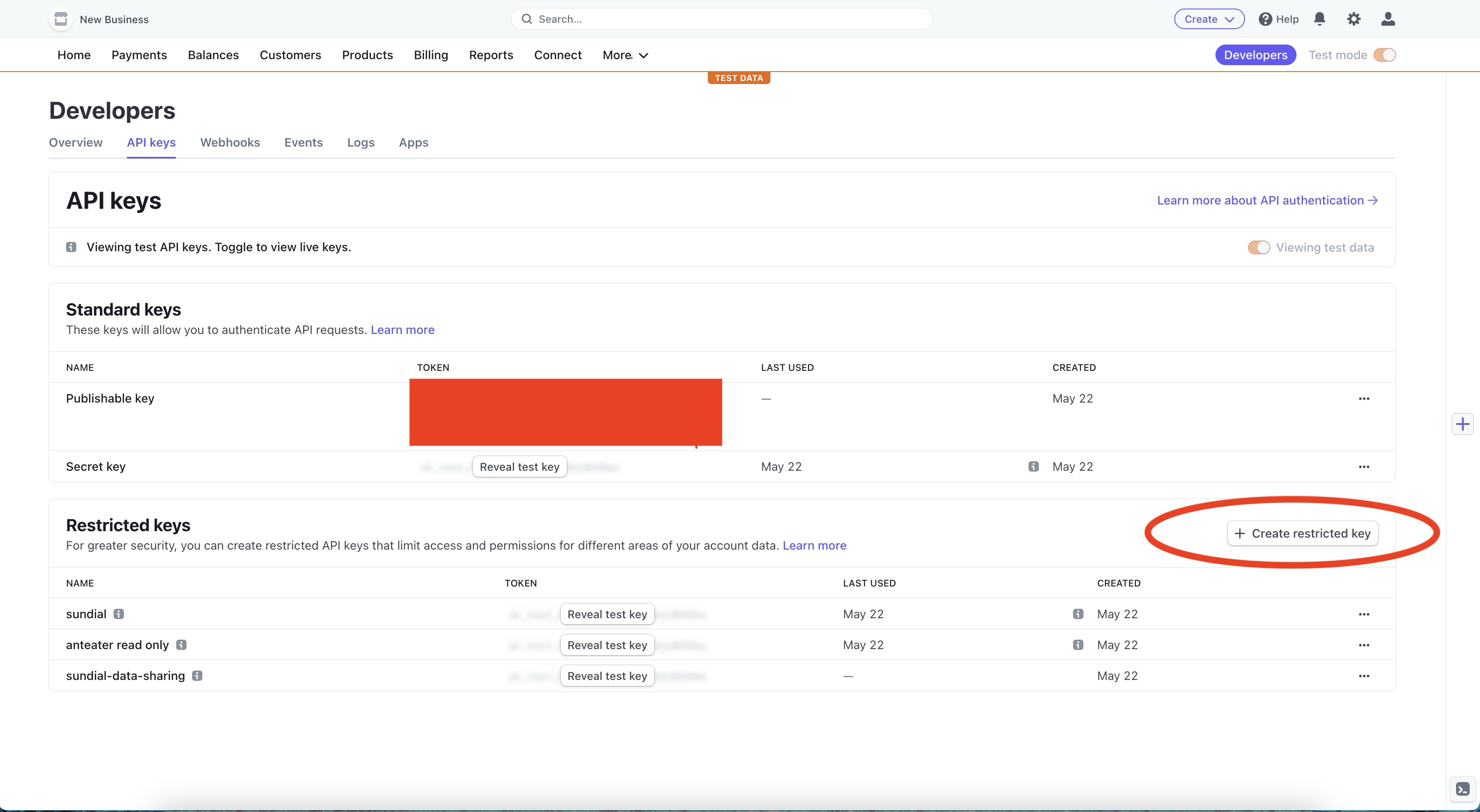
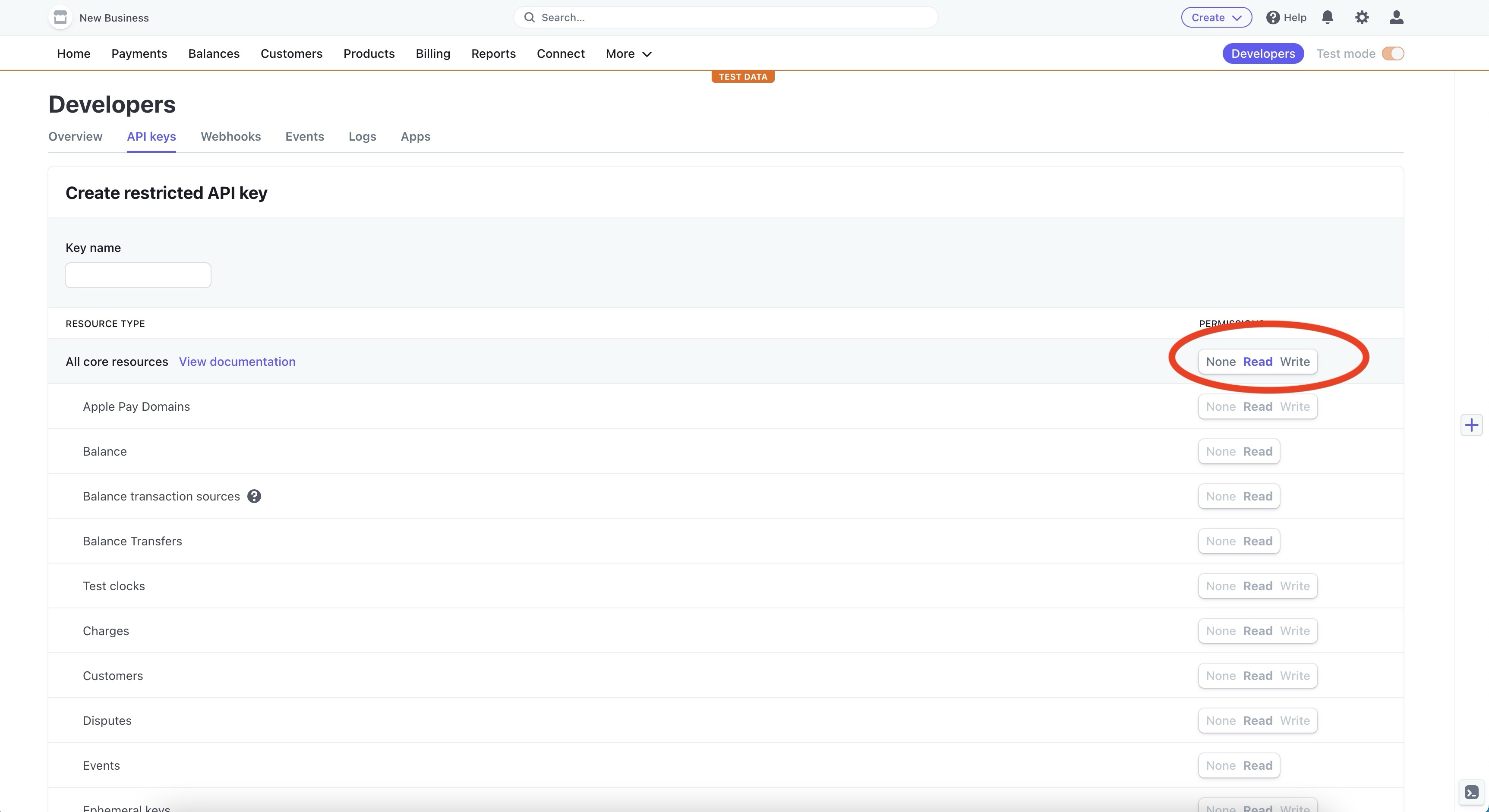
Next Steps
Once you have both the Account ID and API key, share them securely with Sundial using a password manager like 1Password to complete the integration setup.
Stripe Questionnaire to be filled by the client
These are the configurations Sundial supports for Stripe data, will need the team to give inputs on each of the following fields:
| Config Option | Meaning | Possible Options | Suggested Value | Explanation |
|---|---|---|---|---|
| Reporting Currency | Which currency will the dashboard use. Invoices in other currencies will be converted to this currency, using the exchange rate for that day. | <currency code> | usd | Reporting will be in USD. |
| Consider Churn Upon Cancellation? | On what date should a subscriber be considered as having "churned". | immediately at_billing_period_end | immediately | Immediately: If a customer cancels mid-cycle, they will be counted as "active" till the canceled_at date. After which they will be counted as churned.At Billing Period End: If a customer cancels mid-cycle, they will be counted as "active" till the subscription_period_end_date. After which they will be counted as churned. |
| Include Past Due Subscriptions | Should subscriptions in the Past Due state contribute to MRR/ARR | never till_cancelled automatically churn after N days(Plan Specific) | till_cancelled | Never: Past Due subscriptions don't contribute to ARR Till Cancelled: Past Due subscriptions contribute to ARR until the subscription is marked canceled Auto Churn after N days: Subscription contribute to ARR for the first N days since entering the Past Due state after which they will be considered churned |
| Include Failed Invoices | Should invoices in the uncollectible state contribute towards MRR/ARR? | never for_existing_customers always | always | Uncollectible invoices don't contribute to ARR |
| Exclude Refunds from Revenue | Should full and partial refunds reduce MRR/ ARR for the affected period | True/ False | false | Refunds don't affect ARR |
| Movement Periods | The change periods over which metrics will be tracked. | 1D / 7D / 14D / 28D / 1M | 1D / 7D/ 1M | Track changes over 1D and 1M. |
| ARR vs MRR | Whether reporting is based on MRR or ARR metrics. | MRR / ARR | ARR | - |
Still have questions?
Write to support@sundial.so